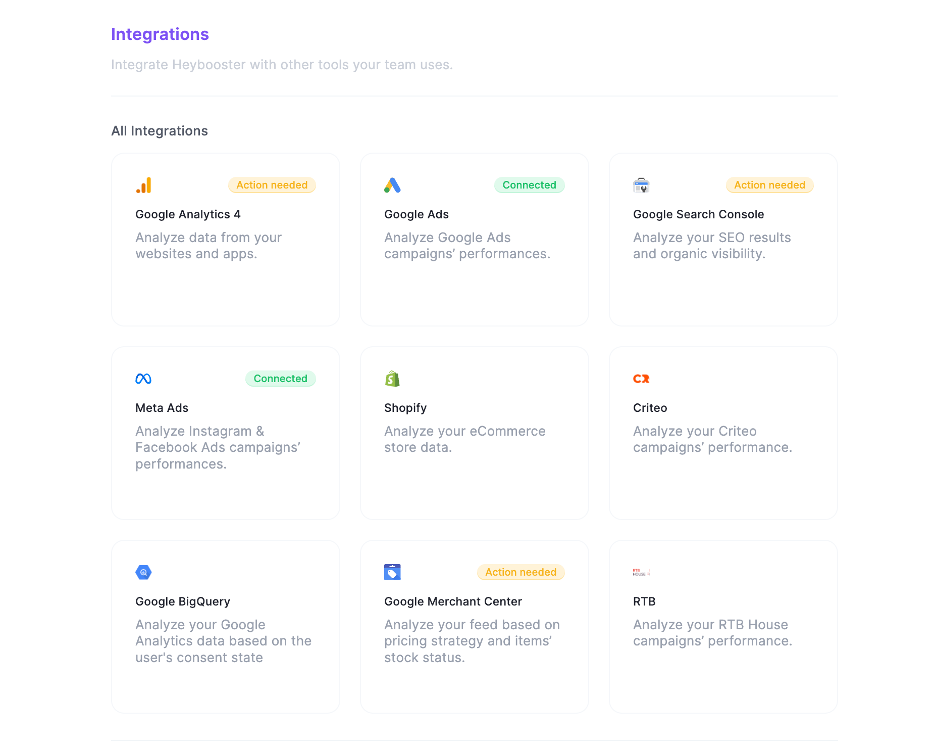With heybooster, you can easily manage multiple clients from a single account, keeping all reports in one place for streamlined tracking.
How to Add a New Client?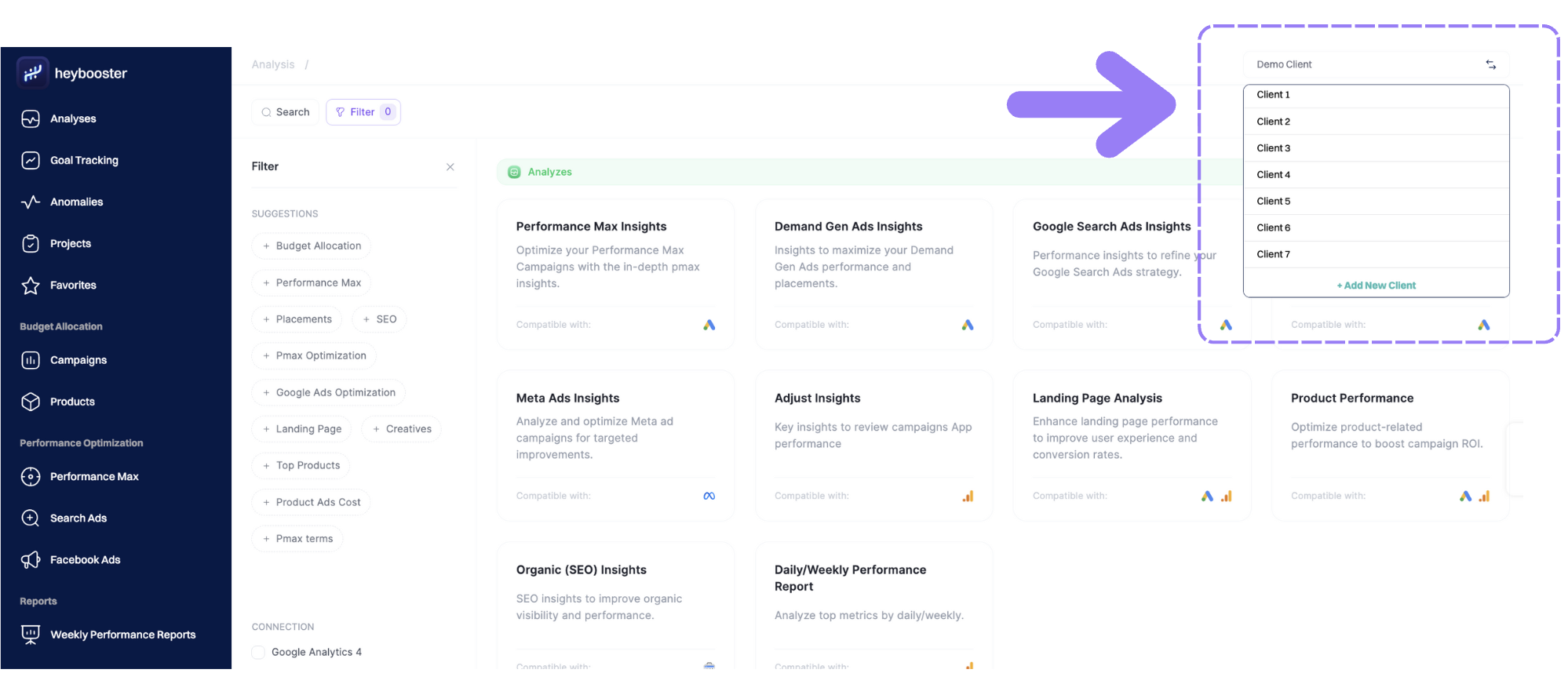
- Click on the dropdown menu in the top right corner.
- Select "Add New Client."
- Enter your client's name and domain.
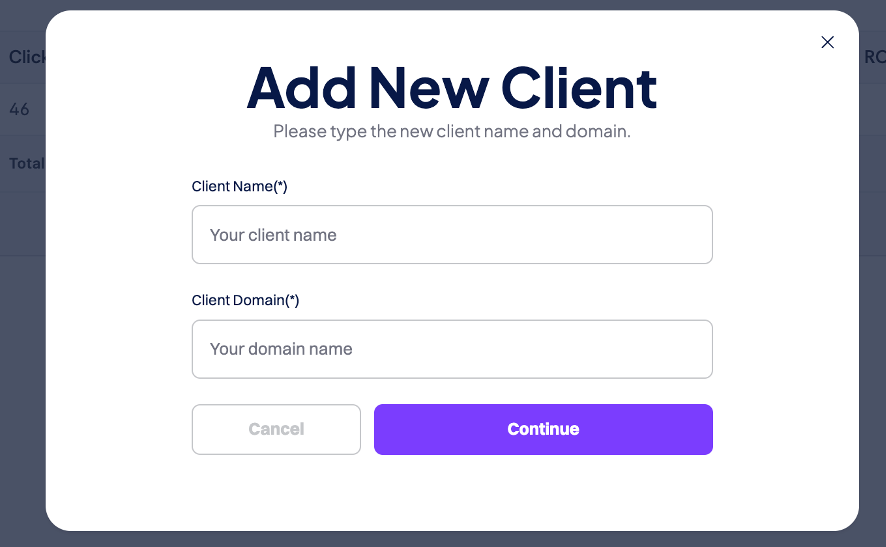 Connect Data Sources
Connect Data Sources
After creating a new client, we recommend connecting their data sources for accurate insights. You can do this from the link below: